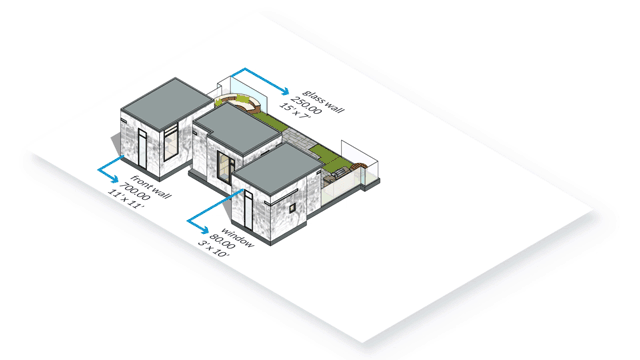We are pleased the announce the launch of SketchUp Pro 2018, customers can start placing their orders through our ordering website: click here
What’s new in SketchUp Pro?
Smarter Sections
Named Sections
Just like components, section planes have names and symbols, making them easy to find, organise, and edit in Outliner. Now, it’s easy to access and manage sections whenever you need to.
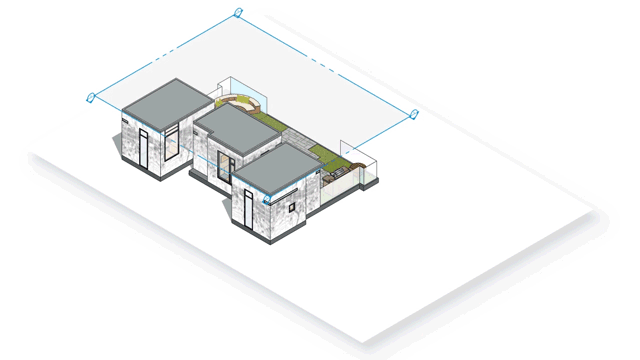
Filled Section Cuts
Filled Section Cuts are now baked into SketchUp Pro. Select a colour for your fills via the Styles dialogue and bake them into templates.
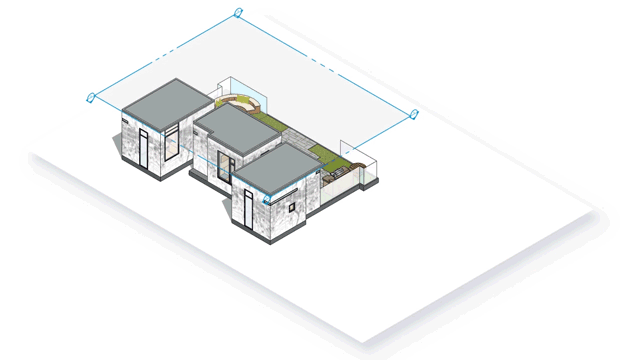
Fast Sections
SketchUp features improved performance for models that use section planes to hide large amounts of geometry. The more geometry you section off, the more you’ll benefit!
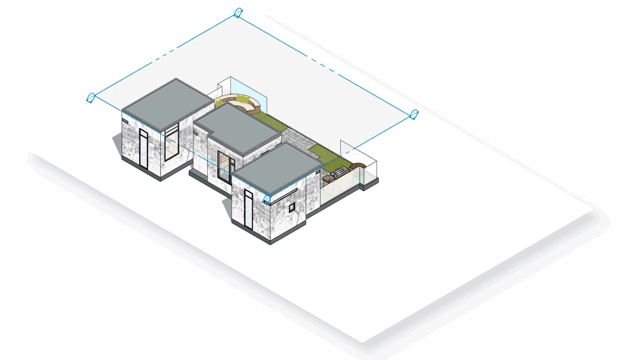
Make Better Drawings
Scaled Vector Drawing
Need to add linework that’s not in your model? Create a scaled drawing in LayOut and sketch over a 3D model to flesh out your project. Or draw from details to scale from scratch directly in LayOut.
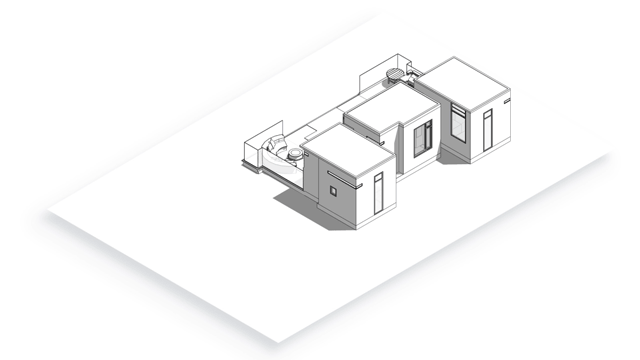
DWG Import
Import a DWG into LayOut and find illustrations already scaled to paper size. Now SketchUp projects can live side by side with CAD linework and take advantage of DWG libraries everywhere. LayOut A+: plays well with others.
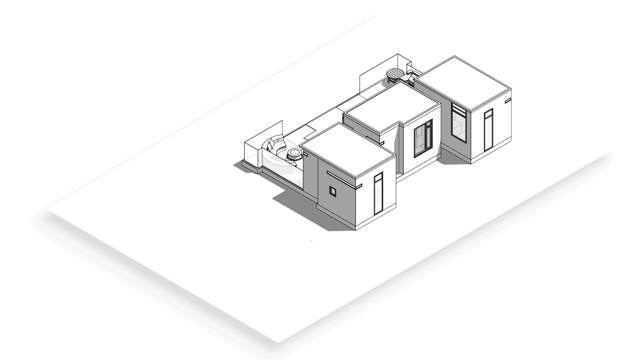
Drawing Better
Inferencing, chamfering and filleting, arcs, offset arrays, selections: LayOut is even better at everything you need to draw details or create beautiful illustrations at scale.
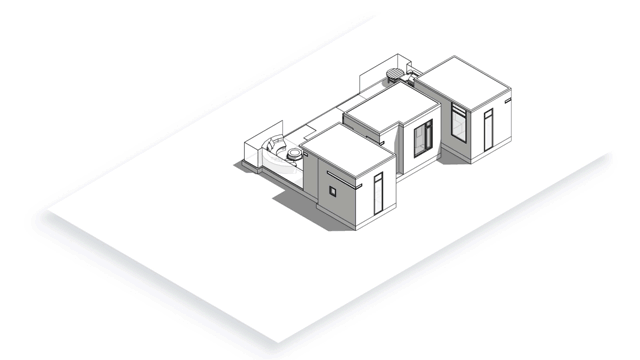
Got BIM?
Advanced Attributes
SketchUp now features Advanced Attribute fields for a component’s Price, Size, URL, Type, Status, and Owner. So now it’s even easier to embed projects with useful information.
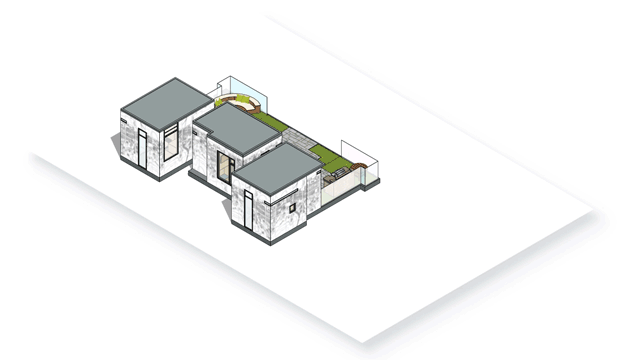
Aggregated Reports
Generate Report now aggregates component data so you can do things like configure reports to sum parts and quantities for schedules and cutlists, or create detailed estimates by adding up prices by layer. It’s time to crunch model data!
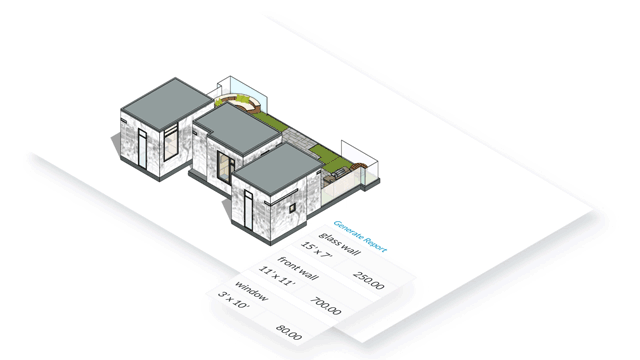
IFC Import/Export
BIM works best when information moves freely between applications. You can rely on IFC in SketchUp to transfer the attributes you assign and manipulate in projects.